Today I learnt how to use Adobe: Photoshop, Illustrator and In Design. I already new how to use Photoshop from just playing around with it in the past but I was new to using Illustrator and In Design. Illustrator and In Design are a bit tedious to use but I'm sure with practice it will be easier to use.
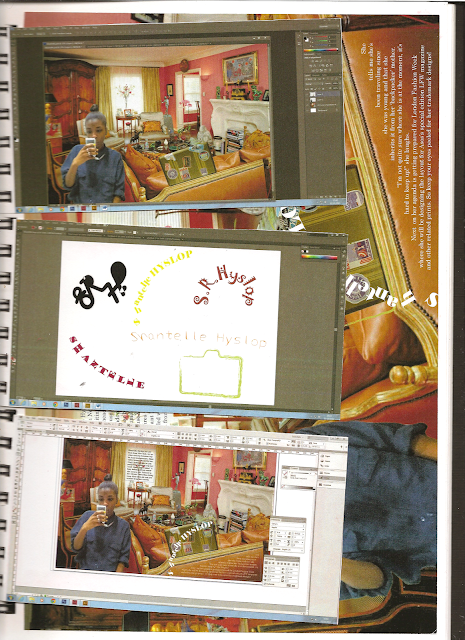 |
| Screenshots of my task in Photoshop, Illustrator and In Design |
Today's task was to create a poster.
 |
| My chosen background. I wanted it to represent the type of house I would like to live in in 10 years. |
In
Photoshop we had to bring our chosen background from the internet and a picture of ourselves together. We also had to adjust the colour, size and rotation of our image to match the background.
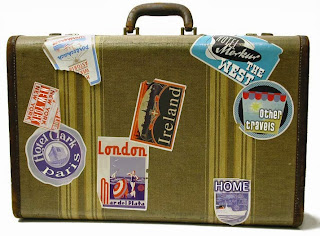 |
I also added a suitcase to the sofa as I want to travel and work abroad
|
In
Illustrator we had to design a logo which was just our names. We used to curved lines to create our font and customised the font by changing them slightly using the white and black mouse.
 |
| This is the logo I chose. I thought it would look good next to the suitcase and seem like the word were falling out of the suitcase |
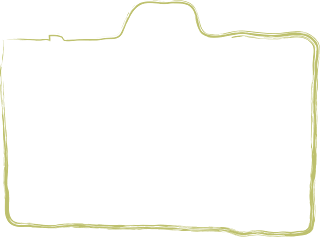 |
I also drew a quick sketchy line around the suitcase to place behind the actual suitcase as little accent
|
In
In Design we had to put our poster and logo together and also add text to our poster about the image and our future.
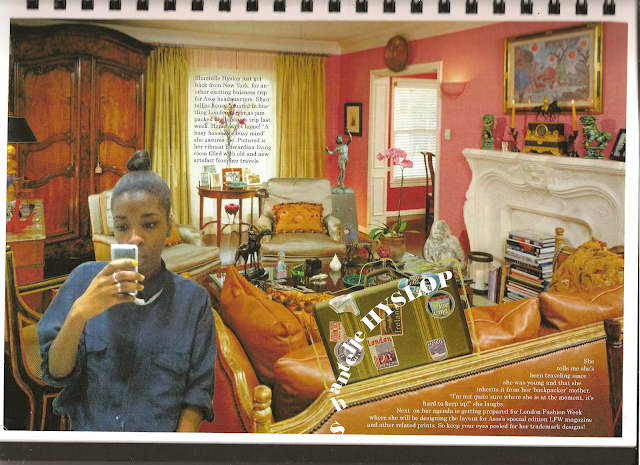 |
| Final poster. Image scanned from my sketchbook. Accidentally chopped of f a bit of my logo |
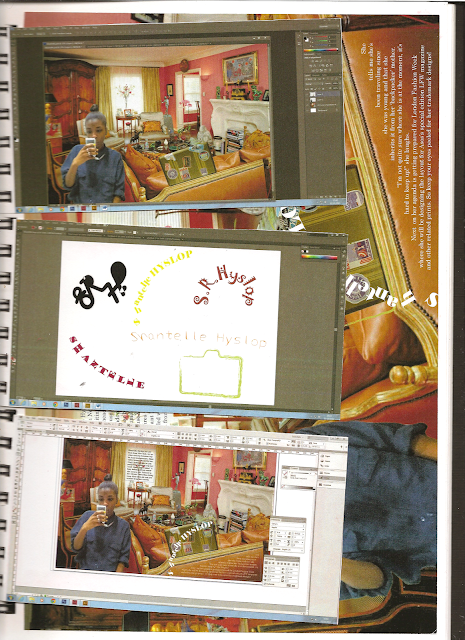

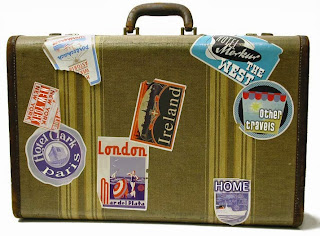

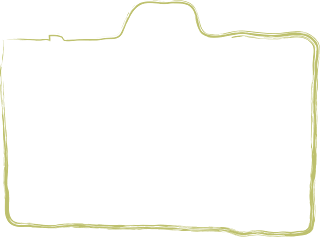

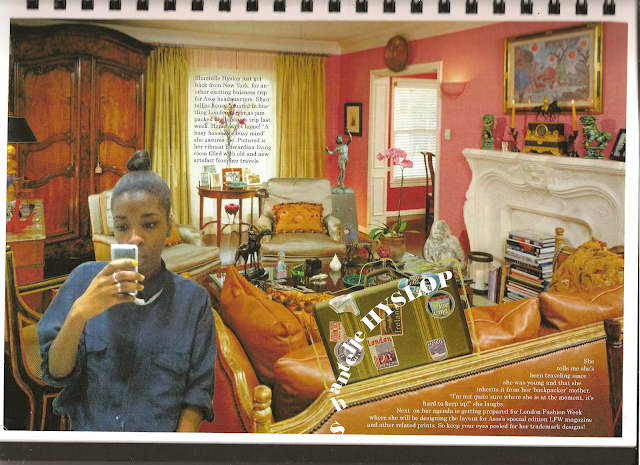
No comments:
Post a Comment